Geni Tips: How to Resolve Duplicates in the Family Tree
Geni’s World Family Tree continues to grow as new individuals are added and overlapping branches are merged. Sometimes after completing the initial merge of an overlapping branch, a little clean up is needed to resolve any remaining duplicates in the tree. There are multiple ways duplicates can be merged on Geni and in a previous blog post, we discussed how to merge through the profile page. For the purpose of this blog post, we will go over how you can use the Resolve Duplicates tool in the tree view to quickly clean up additional duplicates within a profile’s immediate family.
(click to enlarge)
To resolve duplicates for a profile’s immediate family, click on the person’s node to open the side panel. Click “More” and select “Resolve Duplicates.”
Next drag-and-drop the duplicates on top of each other.
If you have accidentally dropped the wrong people on top of each other, simply click “unlink” to unstack the profiles.
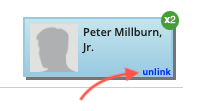
Once you are done stacking the duplicates together, click the “Merge Duplicates” button. You will then be directed to the merge comparison page to review the profiles side-by-side. Carefully check the information for each pair of profiles before making your final decision to merge.
The merge comparison page will provide you with some cues to help you determine if the profiles are the same person. Matching information will appear in green. If there is a major discrepancy between the profiles, a red warning will alert you that the profiles may not be the same person. You may also view a side-by-side descendant or ancestor report for additional information about the tree.
If they are the same person, click “Yes, merge these profiles” or “Yes, request to merge,” depending on your edit permissions. If they are not the same person, select “No, they’re different.”
If you are unsure and need to do more research, click “I’ll decide later.” You may also want to start a public discussion or contact other profile managers to review the possible duplicates and discuss if they are the same.
Once you are done resolving these duplicates, check the tree for any more duplicates to resolve for nearby profiles. If there are, then simply follow the steps again until the tree is cleared of duplicates.
Tips for Reviewing a Merge
Before you complete any merge, you should be certain both profiles are the SAME person. Here are some things to verify before completing a merge:
- Check if the profiles’ names are the same
- Check the names of the parents, siblings, partners, and children
- Check the birth and death dates and locations
- Check the living status
- Check if the genders match
- Are there curator notes? Read the curator notes for important information about the profile
What happens if a merge was incorrect?
If you have accidentally completed a wrong merge or have stumbled upon one in the tree, you may reach out to a volunteer Curator to undo the bad merge. Only Curators can undo a merge. Post your request in the Attention Curators: please assist public discussion and a volunteer Curator will be able to assist you. Be sure to post the link to the profile you would like unmerged in your request.
For more tips on merging, visit the Geni Help Center.
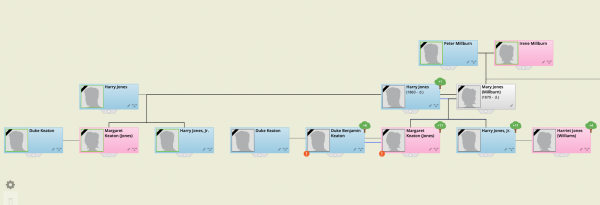
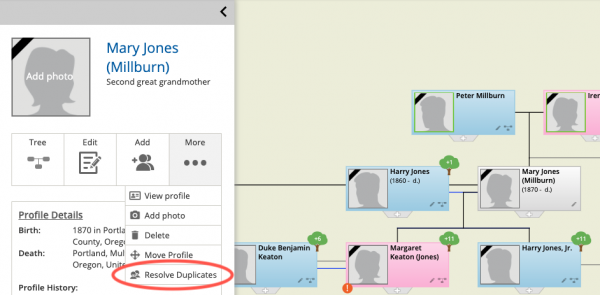
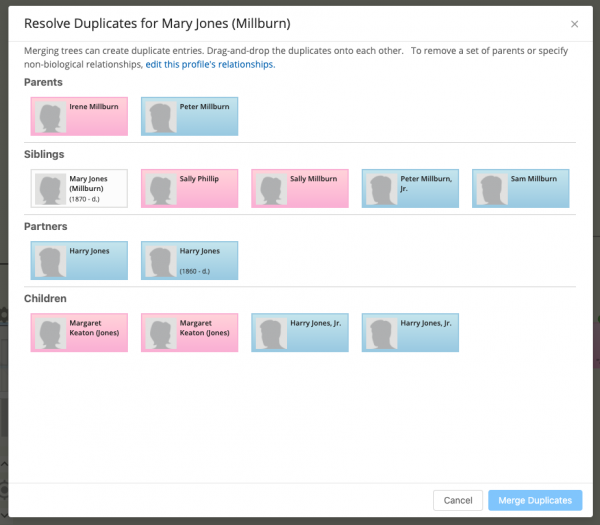
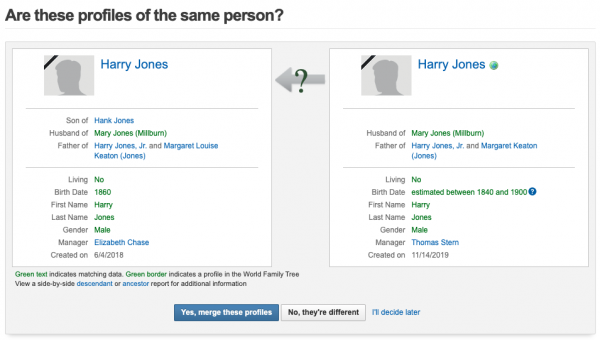








 Genealogy Discussions
Genealogy Discussions Genealogy Projects
Genealogy Projects Popular Genealogy Profiles
Popular Genealogy Profiles Surnames
Surnames The Geni Blog
The Geni Blog The World Family Tree
The World Family Tree