Cleaning Up the Family Tree on Geni

It’s not uncommon to let things slide as you are researching your family history. Sometimes you are on a roll and don’t take the time to clear a data conflict after a merge or research an inconsistency warning in the tree. You may say to yourself, “I’ll get to it later” and then before you know it, the work has piled up. With spring in the air, now is the perfect time to do a little spring cleaning in your family tree to get it into tip-top shape.
Below are a few things you can do to get the Geni family tree organized and cleaned up so that you can continue your genealogy research with a fresh start.
1. Clean Out Your Merge Center
When was the last time you really took a look at your Merge Center? The Merge Center not only holds all of your Tree Matches, Record Matches, and Smart Matches, but it is also the hub for all of your Requested Merges, Tree Conflicts, and Data Conflicts.

Requested Merges
You may want to review any pending requested merges that might have slipped your attention. You never know when a merge will connect to a new branch with relatives you never knew before. It a may even lead you to some new-found cousins to collaborate with.
Tree Conflicts
While completing merges, it’s easy to forget to look for nearby duplicates, thus leaving a branch of the family tree a mess of doubles. Take the time to clear out your tree conflicts to help make the family tree cleaner for everybody. By merging the duplicate profiles together, you may find your relationship paths to others get closer as the merges better connects people in the tree. Pay attention to when relatives, such as parents, conflict too. That may be a sign of an incorrect merge, in which case, you may contact a volunteer curator for assistance to undo the merge.
Data Conflicts
Sometimes after completing a merge, a data conflict may arise if some of the information on the profiles didn’t quite match. These data conflicts may require a little extra research to ensure the correct information remains on the profile, and so they get left behind until they can be looked at later. Now is a good time to sit down and see if you can clear out these data conflicts and ensure profiles are as accurate as possible.
2. Review Inconsistencies in the Family Tree
Geni’s Consistency Checker is constantly monitoring changes to profiles to detect common errors or inconsistencies and bring them to your attention. You may want to carve out some time to look over any inconsistencies to see if you can resolve them. Keep in mind that just because there is an inconsistency warning, it doesn’t mean the information is wrong. If the information is correct, take the time to mark it correct for all users to clear out the warning for everyone. This will also help prevent any mistakes or misunderstandings from happening in the tree.

3. Review Your Source Conflicts
While you are reviewing your inconsistencies, be sure to also review any pending source conflicts. Source conflicts occur when a profile has information that differs from the source citation values provided. Resolving your source conflicts will help ensure that the best information, backed by documentation, is included on your Geni profiles.

4. Take Care of Your Source Assistant Items
Don’t leave valuable information behind! The Source Assistant is a quick and easy way to extract new and updated information from any Record Match or Smart Match™. If you have any lingering Source Assistant items, take this moment to see what new information is waiting to be added to the family tree.
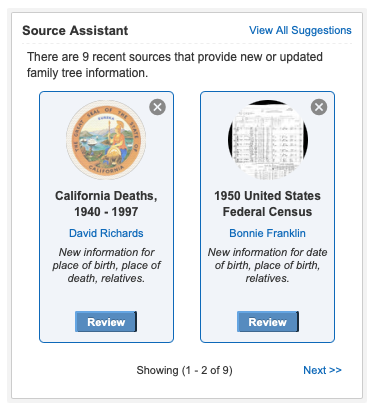
5. Resolve Your Matches for GEDCOM Imports
Let’s be honest – GEDCOM imports can be messy. While Geni’s GEDCOM importer is designed to minimize the number of duplicates imported to the tree, there is still the chance of duplication as new profiles are added. Once duplicates are detected, the import will pause until you review and resolve the matches. If you have imported a GEDCOM file to Geni, head back to your GEDCOM dashboard and see if the import has stopped at branches with unresolved matches. Cleaning up after your import not only helps you, but the entire Geni community.

Are you ready for a little spring cleaning in your family tree? Get started today!







 Genealogy Discussions
Genealogy Discussions Genealogy Projects
Genealogy Projects Popular Genealogy Profiles
Popular Genealogy Profiles Surnames
Surnames The Geni Blog
The Geni Blog The World Family Tree
The World Family Tree